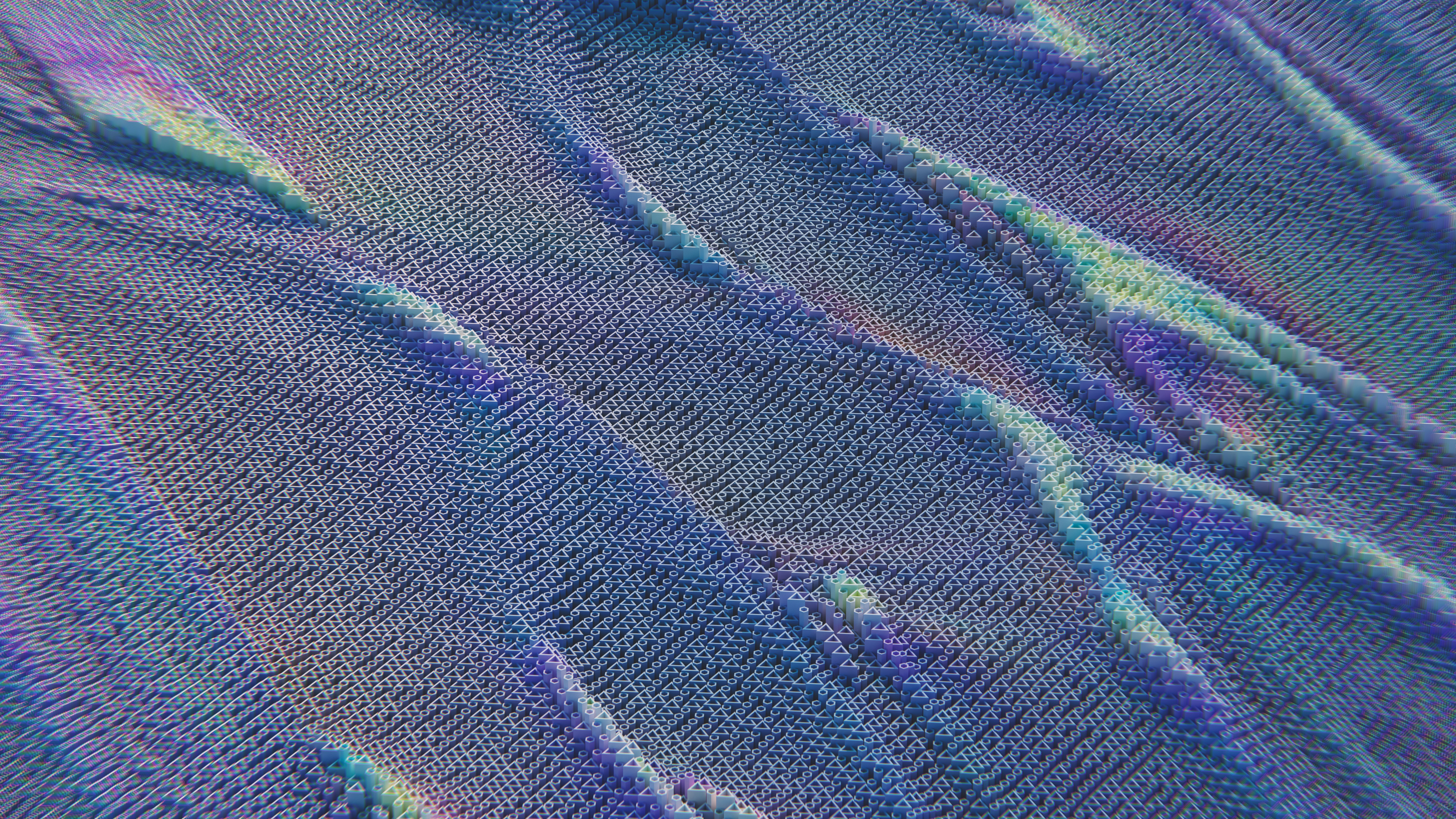Portfolio Projects That Get You Hired for Robotics Jobs (With Real GitHub Examples)
From autonomous drones to collaborative robots (cobots) in factories, robotics is revolutionising industries. Whether you’re a mechanical engineer, software developer, embedded systems specialist, or AI and computer vision expert, companies are eager for professionals who can demonstrate real-world robotics experience. A well‑curated robotics portfolio is your passport to stand out.
In this guide, we’ll cover:
Why a robotics portfolio is essential for job seekers.
How to select and design robotics projects aligned with your target roles.
Real GitHub examples that showcase best practices in robotics code, simulation, and hardware integration.
Actionable project ideas you can start or expand on.
Best practices for presenting your work so recruiters see your impact instantly.
Finally, we’ll show how to connect your portfolio to real opportunities—starting with a tip to upload your CV on RoboticsJobs.co.uk, ensuring your new portfolio reaches employers on the lookout for robotics talent.
1. Why a Robotics Portfolio Is Crucial
Unlike purely software-based fields, robotics brings together mechanical, electrical, and software engineering under a single umbrella. Employers want to see that you can handle integrated, real-world systems. A robust portfolio:
Shows hands-on skill: Labs, prototypes, code for firmware, or mechanical CAD designs demonstrate you can go beyond theory.
Bridges multiple disciplines: Robotics demands embedded programming, sensor fusion, control algorithms, kinematics, and more. A portfolio displaying each facet is highly impactful.
Demonstrates problem-solving: Robots face noise, real-time constraints, mechanical stress, and safety issues. Employers want to see how you adapt solutions for real environments.
Clarifies your specialty: Whether you focus on control systems, computer vision, hardware design, or AI, well-chosen projects show where you excel.
In short, a portfolio proves you can design, build, test, and iterate—the core of successful robotics innovation.
2. Matching Portfolio Projects to Robotics Roles
Robotics jobs can vary significantly depending on the domain—manufacturing, healthcare, logistics, or research. Tailor your projects to the role you’re aiming for:
2.1 Robotics Software Engineer
Typical Responsibilities: Writing code for motion planning, sensor fusion, navigation stacks, or higher-level autonomy.
Ideal Portfolio Focus:
ROS integrations: Show how you used ROS/ROS2 packages for SLAM, path planning, or robotic arms.
Algorithms: If you’ve implemented EKF/UKF for sensor fusion or A* / RRT for path planning, highlight that.
Simulation: Demonstrate Gazebo or Webots simulations plus real-world validations.
2.2 Control Systems Engineer
Typical Responsibilities: Designing and tuning control loops (PID, MPC, LQR), dealing with stability, system identification, dynamic modelling.
Ideal Portfolio Focus:
Custom controllers: Show how you modelled a robot’s dynamics, tested controllers in simulation, and then tuned them on hardware.
State estimation: Demonstrate advanced filters (Kalman, particle filters).
Mathematical approach: Equations, stability proofs, frequency response analysis if relevant.
2.3 Embedded Robotics Engineer
Typical Responsibilities: Handling low-level firmware, real-time operating systems (RTOS), interfacing sensors/actuators, PCB design.
Ideal Portfolio Focus:
Microcontroller-based designs: Arduino, STM32, or ESP32 controlling motors, reading sensors, ensuring real-time constraints.
Communication protocols: I2C, CAN, SPI, or custom bus solutions.
PCB or hardware: Schematic design, layout, testing procedures.
2.4 Computer Vision / AI Specialist
Typical Responsibilities: Building object detection, 3D perception, or reinforcement learning systems for robots.
Ideal Portfolio Focus:
OpenCV or deep learning: Show how you integrated perception with robotic actions (e.g., pick-and-place after object detection).
Sensor data: Using RGB-D cameras, LiDAR, or stereo vision.
Integration: Document how you fuse multiple sensors or deploy AI models on embedded hardware (NVIDIA Jetson, Intel NCS).
2.5 Mechanical/Mechatronics Engineer
Typical Responsibilities: Designing robotic arms, mobile bases, transmissions, ensuring mechanical reliability and safety.
Ideal Portfolio Focus:
CAD designs: Include 3D models, assemblies, stress analyses.
Kinematics: Show how you computed forward/inverse kinematics for an arm or mechanism.
Fabrication: If you built prototypes, highlight materials, joints, or advanced features (compliance, gears).
By aligning your portfolio with specific robotic roles, you emphasise the skills that matter most to prospective employers.
3. Anatomy of a Compelling Robotics Project
To impress recruiters and hiring managers, each project in your portfolio should clearly address the unique complexities of robotics:
Objective & Use Case
What problem does the robot solve? E.g., “Developing a 2D LiDAR-based SLAM for indoor mapping.”
Hardware Setup
List microcontrollers, sensors, actuators, or mechanical designs used.
Provide images, diagrams, or short videos if possible.
Software Stack
Mention frameworks (ROS, OpenCV, TensorFlow), programming languages (C++, Python), and any libraries (PCL, MoveIt!).
Outline your architecture: node-based approach in ROS? Real-time constraints on an RTOS?
Control / Algorithmic Approach
If it’s SLAM, which approach? GMapping, Hector SLAM, Cartographer?
If it’s object detection, mention YOLO or Mask R-CNN.
For manipulators, discuss inverse kinematics or motion planning strategies (like MoveIt!’s OMPL-based planners).
Implementation Details
Show code snippets or pseudo-code for critical functions (controller, sensor fusion, etc.).
Explain how you debugged or overcame hardware noise or instability.
Testing & Validation
Provide logs, graphs, or performance metrics. E.g., how accurate is the mapping? Motor control response time?
Summarise if you tested in simulation before real hardware or used any hardware-in-the-loop approach.
Results & Next Steps
Summarise achievements: “Robot navigates a 5x5m area with <5cm error,” or “Arm repeats pick-and-place tasks with 1mm precision.”
Suggest improvements: “Adding a second camera for stereo depth” or “Integrating with a custom forklift mechanism for warehouse tasks.”
Documentation & Media
Include readmes, block diagrams, pictures, or short demo videos.
For mechanical designs, add CAD screenshots or assembly instructions.
For code, break it into modules or packages for clarity.
This structure proves you grasp both high-level system design and the low-level details that differentiate successful robotics implementations.
4. Real GitHub Examples to Inspire You
While proprietary robotics projects can be under NDA, several open-source resources showcase best practices:
4.1 ROS-Based Repositories
Repository: ros-planning/navigation2Why it’s great:
ROS 2 navigation: Illustrates how to build a robust navigation stack for mobile robots.
Modular: Focuses on path planning, local/global costmaps, behaviour trees.
Real-world integration: Emphasises hardware-driven constraints, sensor usage, and multi-robot or multi-sensor expansions.
4.2 Computer Vision for Robotics
Repository: IntelRealSense/librealsenseWhy it’s great:
Depth cameras: Showcases drivers and examples for advanced 3D sensor usage.
Robust community: Observe how sensor calibration, device firmware updates, and cross-platform integration are managed.
Clear documentation: Good model for structuring code + wiki in a robotics project.
4.3 Manipulator Control & Kinematics
Repository: MoveIt/moveitWhy it’s great:
Robot manipulation: Focuses on motion planning, inverse kinematics, collisions for robotic arms.
Complex codebase: Illustrates large-scale C++ project structure, thorough tests, strong community input.
Plugins & tutorials: Step-by-step examples integrating hardware, sensors, and planners.
Studying these repositories helps you see large-scale robotics development patterns—how open-source communities handle tasks like code organisation, issue tracking, continuous integration, and more.
5. Seven Project Ideas to Power Up Your Robotics Portfolio
Here are some concrete project concepts to highlight core robotics skills:
5.1 DIY Mobile Robot with SLAM
Focus: Autonomous navigation, sensor fusion, path planning.
Implementation steps:
Build or adapt a wheeled robot (e.g., use a Raspberry Pi + Arduino for motor control).
Add a LiDAR or depth camera for mapping.
Implement a ROS-based SLAM package (GMapping, Hector, Cartographer).
Show how it navigates a small indoor environment, avoiding obstacles, and create a map.
5.2 Robotic Arm Pick-and-Place with Vision
Focus: Manipulator kinematics, computer vision, object detection.
Implementation steps:
Use a 4-DOF or 6-DOF robotic arm kit (e.g., a hobby servo-based kit).
Integrate a camera for detecting coloured objects.
Compute object position in arm coordinates, plan a pick-and-place trajectory.
Document inverse kinematics approach, safe moves, and final success rate.
5.3 Quadruped Robot Simulator + Basic Gait Control
Focus: Locomotion, dynamic stability, simulation environment.
Implementation steps:
Choose a simulator (Gazebo, PyBullet) and import a quadruped URDF model.
Implement trot or pace gaits, controlling step frequency and leg phases.
Evaluate stability on flat terrain or small obstacles.
(Optional) Explore real-time foot contact sensors if you have hardware.
5.4 Drone with Object Tracking
Focus: Embedded flight control, computer vision, real-time constraints.
Implementation steps:
Use an off-the-shelf drone platform (Parrot, DJI) or build your own with Pixhawk.
Onboard a small computer (e.g., Raspberry Pi Zero) with a camera for tracking a coloured target or AR marker.
Adjust flight commands to keep the target centred or follow it around.
Show logs: altitude changes, velocity, CPU usage, and discuss latency issues.
5.5 Multi-Robot Coordination
Focus: Swarm robotics, communication protocols, distributed task allocation.
Implementation steps:
Simulate multiple robots in a 2D environment (V-REP / CoppeliaSim, Stage).
Implement a consensus or leader-follower approach, e.g., for area coverage or formation driving.
Evaluate performance metrics: time to converge, collisions, coverage ratio.
If possible, replicate with 2–3 small hardware bots (like TurtleBots or custom variants).
5.6 Reinforcement Learning for Robotic Control
Focus: RL algorithms, simulated environment, policy deployment.
Implementation steps:
Pick a task: e.g., balancing a two-wheeled robot, or teaching an arm to reach a target.
Use an RL library (Stable Baselines, ML-Agents, or custom PyTorch) to train a policy in simulation.
Show how the policy learns over episodes, with reward curves.
Transfer to real hardware if feasible, highlighting sim-to-real challenges.
5.7 Medical / Assistive Robot Concept
Focus: Domain-specific design constraints (safety, precision), possible AI integration.
Implementation steps:
Design a prototype arm or mobile base for assisting disabled individuals or performing routine hospital tasks.
Use sensors ensuring collision-free operation around people.
Emphasise safety features: e.g., soft end-effectors, limit switches, emergency stop.
Provide a concept video or simulation showing typical use cases.
Each project can be adapted to your time, budget, and skill level—the key is to thoroughly document your approach, decisions, and outcomes.
6. Best Practices for Showcasing Your Robotics Work
6.1 Comprehensive Documentation
Project Name: e.g.,
ros-slam-wheeled-robot.README: Summarise goals, hardware, algorithms, results, future improvements.
Images / Videos: Show your robot in action or software simulations. Visual clarity is crucial in robotics.
6.2 Code Organisation
ROS Packages: If using ROS, keep separate packages for different functionalities (e.g.,
robot_base,slam,navigation).Hardware Abstraction: Encapsulate sensor/actuator code behind clean APIs if possible.
Build Instructions: Provide clear steps to compile and run (Catkin, colcon, or other build systems).
6.3 Thorough Testing
Simulation: Show how you tested your code in Gazebo, PyBullet, or other simulators before deploying.
Logs & Metrics: For real hardware, share performance logs, battery usage, sensor readings.
Safety Checks: In robotics, mechanical safety and failsafes are vital. Document how you handle them.
6.4 Data Visualisation
Plots: For navigation, show path tracking, error vs. time, or sensor vs. ground-truth comparisons.
RViz Screenshots: If using ROS, show maps or frames for debugging.
CAD Renders: If building custom hardware, highlight your mechanical designs with part labeling.
A well-documented portfolio projects professionalism and is more likely to convince employers of your readiness.
7. Amplifying Your Portfolio Beyond GitHub
While GitHub is essential for code sharing, consider other channels to showcase and explain your robotics work:
Personal Website / Blog
Write articles detailing challenges (sensor noise, motor calibration) and solutions.
Embed demo videos for an engaging user experience.
LinkedIn Articles
Post short, digestible overviews of your robotics projects.
Link to your GitHub or personal site for deeper technical details.
YouTube / Vimeo Demos
Robotics is visual. A 2–3 minute video can be far more impressive than text alone.
Provide quick narration of the system, sensor layout, and outcomes.
Local Meetups / Hackathons
Presenting your robot or simulation in person can lead to real-time feedback and networking.
Demonstrates communication skills alongside technical prowess.
By publishing in multiple formats, you ensure your portfolio reaches recruiters, peers, and potential collaborators—growing your professional reach in robotics.
8. Linking Your Portfolio to Job Applications
Don’t bury your hard work in footnotes. Make it easy to find:
CV & Cover Letters
Under “Projects” or “Portfolio,” add direct links to your top 2–3 robotics demos.
Mention a unique achievement: “Implemented ROS-based SLAM with 2cm accuracy in indoor trials—[GitHub Link].”
Online Profiles
Sites like LinkedIn or RoboticsJobs.co.uk often let you add project URLs.
Summarise each project in a few bullet points, referencing hardware, algorithms, or test results.
A curated, well-structured portfolio can transform interview conversations from “What can you do?” to “Tell me more about how you did that!”
9. Building Credibility and Visibility
To drive more traffic and interest:
Open-Source Contributions
Contribute bug fixes or features to ROS packages, Gazebo plugins, or widely used robotics libraries.
Each accepted PR showcases your coding standards and collaboration skills.
Q&A Communities
On ROS Answers, Robotics Stack Exchange, or relevant GitHub Discussions, link to your work when it genuinely answers a query.
Conference Submissions
If your project has a research slant, consider short papers or posters at robotics conferences (e.g., ICRA, IROS).
Even local or regional events can attract the attention of potential employers.
Every contribution or mention strengthens your personal brand as a robotics expert—directing more eyes to your portfolio.
10. Frequently Asked Questions (FAQs)
Q1: How many projects should I include in my robotics portfolio?Two to four thoroughly documented projects are usually enough. Each should highlight a distinct dimension: e.g., hardware build, embedded code, path planning, or AI-based perception.
Q2: Do I need expensive hardware or can I rely on simulations?Simulations are legitimate, especially in early stages or for advanced algorithms. If possible, test a small physical prototype to show real-world integration. But many employers accept simulation-based projects if they’re thorough.
Q3: How do I handle proprietary work from my previous employer or uni lab?Avoid violating NDAs. Create a simplified or generic version, or emphasise general methods/diagrams instead of confidential data. Always check permissions.
Q4: Should I emphasise advanced math or keep it more practical?It depends on the role. Control engineering often demands heavy math, whereas a sensor integration or hardware role may be more practical. Tailor to your target position’s expectations.
Q5: How do I demonstrate safety and reliability if I only have a small hobby robot?Discuss your design approach: e.g., limit switches, E-stop circuits, or system checks. Even simple measures show you appreciate real-world safety constraints.
11. Final Checks Before Sharing Your Portfolio
Before sending GitHub links or project references to recruiters:
README Readability: Does each project clearly explain objectives, approach, results, and next steps?
Documentation: Are code comments, diagrams, and instructions thorough enough for others to replicate or understand?
Polish: Remove leftover debug logs, placeholder code, or incomplete sections.
Media & Visuals: Do you have enough images, short videos, or simulation GIFs? Robotics is physical, so visuals matter.
Relevance: Each project should reinforce the skill sets you claim—no random or unfinished repos.
A final detail pass ensures your portfolio exudes professionalism and readiness to tackle complex robotics roles.
12. Conclusion
Robotics is an exciting, multi-disciplinary field—combining mechanics, electronics, software, and AI. Showcasing real projects is often the best way to demonstrate you can thrive in such a complex environment. By curating a robust portfolio (code, hardware builds, simulations, or algorithm demos), you prove to employers you’re not just theoretical—you’re hands-on, problem-solving, and ready for the next challenge.
Key Takeaways:
Align projects with robotics roles like software engineering, control systems, embedded development, AI/vision, or mechanical design.
Clearly document hardware setups, algorithms, test methods, and final outcomes.
Use video demos, structured code repos, and engaging readmes to make your work accessible and professional.
Finally, upload your CV on RoboticsJobs.co.uk to ensure recruiters in the robotics sector see your portfolio.
Whether you aim to design autonomous drones, build warehouse automation, or pioneer medical robotics, a well-crafted portfolio lets you stand out, demonstrating the unique blend of technical depth and practical integration that today’s robotics employers demand. Good luck—may your robots run flawlessly and impress the next wave of potential employers!